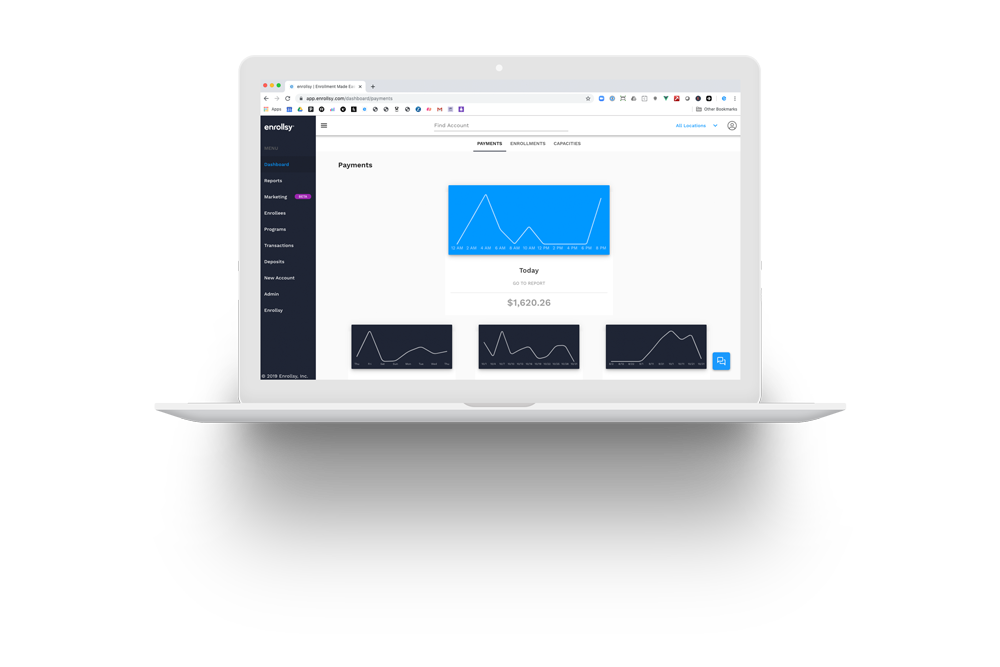Whether you are a preschool, school of the arts, music school, training program, or another educational institution, you probably have lots of data:
- Student demographics
- Emergency contacts
- Parent contact info
- Allergies, medicines, etc.
If your school is like most, you have a variety of ways to sort and organize your data:
- Spreadsheets
- Accounting software
- CSM or CRM (customer success management/customer relationship management) software
- Etc.
Collecting data with different software and storing it in various places can make it difficult to run reports. To a degree, this defeats the purpose of using software in the first place.
Imagine if you could collect, sort and order all your data and be able to export or print that data into a report? Some common use-cases for organizing this data:
- Demographic Profile (includes such data as age, gender, race, location, employment, etc.)
- Emergency Contacts/Info (can include who to contact in case of an emergency, current health conditions & medications, doctor name, etc.)
- Student Lists (names of each Enrollee by Program or Class and their birthdays, T-shirt sizes, etc.)
Enrollsy makes it easy to do this and in the next few weeks we will be announcing our Zapier integration, which will allow you to take the data from Enrollsy and ship it off to any of the hundreds or thousands of applications that integrate with Zapier.
Demographics Report
Demographic data refers to specific information about a population. This information could include any of the following:
- Age
- Gender
- Income
- Race
- Enrollment
- Attendance
- Dropout Rate
- IEPs (Individualized Education Program)
This information can easily be gathered from Enrollsy’s customizable Enroll Form and made into a report. You can use this customized Demographic Report to analyze your customer for marketing or policy purposes, federal grants, etc.

Emergency Contacts/Info
Most educational institutions need a list of enrolled students and their emergency contacts or emergency information. An emergency info card can contain any of the following information:
- Emergency Contacts (name and phone number)
- Medications
- Allergies
- Preferred hospital and other medical providers
- Medical equipment needed
You can easily filter these (and any other) fields from Enrollsy’s Enroll Form to use in a personalized Emergency Info card. Export your data from Enrollsy, and, using our free Emergency Info Card template, you can drag and drop fields to the card using our partner software platform, allowing you to print out multiple Emergency Cards.

Student Lists
Schools often use student lists with a variety of information. Enrollsy allows you to choose what information you want to be collected and makes it easy to access it. You can make a list out of information such as:
- Birthdates
- T-shirt sizes by class
- Enrollee lists for teachers
- Pickup Authorization
- Referrals
- Drop off/Pick up times
- Program selections
- Household income/financial information
Use Enrollsy’s flexible Enroll Form to ask any question of a student, then compile that data into a custom report. These reports can be exported into a CSV/Excel file or printed or turned into a PDF.

Conclusion
To learn more about custom reports in Enrollsy, check out these support articles in Enrollsy’s Support Center: