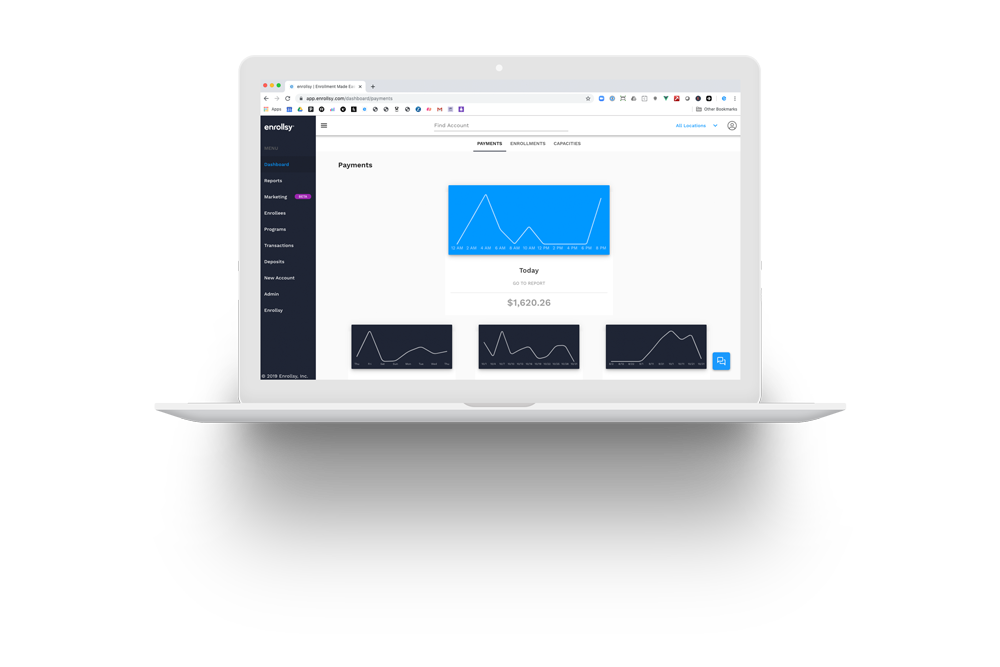If you're in the business of offering Camps, you know pulling it all together is a serious feat and that once you have a winning recipe (Program offering, schedule and pricing options, venue, etc.), you don't want to change it if you don't have to. To repeat the logistical tasks on time and in sequence, you'll want a set of tools that free you from the perfunctory tasks of getting people enrolled. That's where your software comes in. This article outlines five things your online camp enrollment software should do for you so that you can focus your time and energy on the things only a human can do.
1. Automate Camp Enrollment
What does it mean to automate enrollment? While this can mean something different to everyone, some basics are universal or at least commonly shared among most camp providers.
First, automating enrollment includes collecting all the data you need to gather from each participant. Pretty basic, right? Well, this can get rather complicated depending on your customer base and the different options you have for camp. For instance, if your software doesn't let you use conditional logic to show specific questions based on a response or which camp(s) are selected, this process can be cumbersome for you and your customers.
For example, campers enrolling in overnight camps need to answer questions about their dorm or bunk situation. In contrast, day campers have a different set of questions. Are you presenting the questions to all campers and relying on the customer to decide which ones they need to fill out and leave blank? If the customer has to comb through every field and make their choices, not only is it a poor experience for them, but you are likely spending a lot of time following up with them and getting updated information.
Another example might include campers needing to sign individual waivers based on the camp they attend. Does your software automate this with rules? If not, that's a manual step for you to perform with each enrollment, and that's no fun.
These are just two of many examples. Another primary automation of your enrollment flow is offering payment options, the next item on our list.
2. Automate Camp Payments
Automating payment is no small task. And I don't mean automating the deposit or the registration fee. I'm talking about automating the entire thing. If you aren't offering payment options with different schedules, you could be losing business, as many people prefer to pay for things over time and not all at once.
Here are some standard payment options we see Camps offering their customers:
1) Pay if full plans
2) Installment plans
- A set number of monthly installment payments based on their enrollment date
- A dynamic number of monthly installment payments based on their enrollment date and a date when all payments for camp are due (I.e., All payments for a July camp are due on July 1st; this means that someone who signs up for camp in February has six equal monthly installments, while the person who signs up in May has only three larger, but also equal monthly installments)
3) Scheduled plans
- Collect a deposit for the week(s) of camp at the time of enrollment and then collect the balance on a scheduled date.
Regardless of how you want to collect payments for camp, the point is that you need a software solution that allows both you and the customer to set it and forget so that you can focus on other things. Spending your time tracking down payments and keeping track of payment schedules is not an excellent way to operate and, more importantly, not scaleable.
3. Automate the Updating and Distribution of Camp Rosters
You may have been here before. You show up to your first week of camp, and someone standing there in front of you isn't on your roster. How did this happen? Then after making some quick phone calls and talking with an equally confused parent, you find out that they enrolled that morning over the phone and didn't make it in time to get included on the printed roster. You can easily avoid this problem with software that gives you an app for viewing up-to-date rosters. Each camp staffer assigned to a class or group of campers can open their app and see their rosters without the need for any paper. A few key benefits you should look for include:
- Rosters update in real-time with new enrollments
- You should be able to grant permissions that allow staff to re-assign a camper if necessary
- Camp staff should be able to take attendance, record photos, notes, incident reports, and other custom activities to a timeline that is accessible on-demand by the camper or parent(s)
4. Emergency SMS Messages For Camps
Sending an email in an emergency is as good as not communicating at all—the same thing with an in-app message. People can turn off or silence their in-app notifications. Everyone knows the best bet for reaching people is with an SMS. Don't spend a lot of time fretting and planning how to communicate in an emergency. Good camp software allows you to select all campers or any subset of campers and fire off a quick SMS in the event of an emergency. The best camp software also enables camp instructors to do the same thing through an app.
5. Send Camp Reminders
How much time do you spend sending reminders to people about camp? If you have 8-10 weeks of camp and end up having to send emails each week before camp starts reminding people of essential details, that's not a colossal waste of your time, but it's probably not the best use of it either. Your software should be sending out camp reminders that include lists of things to wear, bring, etc. Set your reminders once during set up, and then in the final days leading up to camp, you can give your attention to things that only a human can do.
Conclusion
Running a camp is no small task. There are many things to do outside of the five items we discussed in this article. Enrollsy's camp management software removes all the cursory, mundane aspects of camp management from your plate so you can focus on making your camp stand out above the rest.