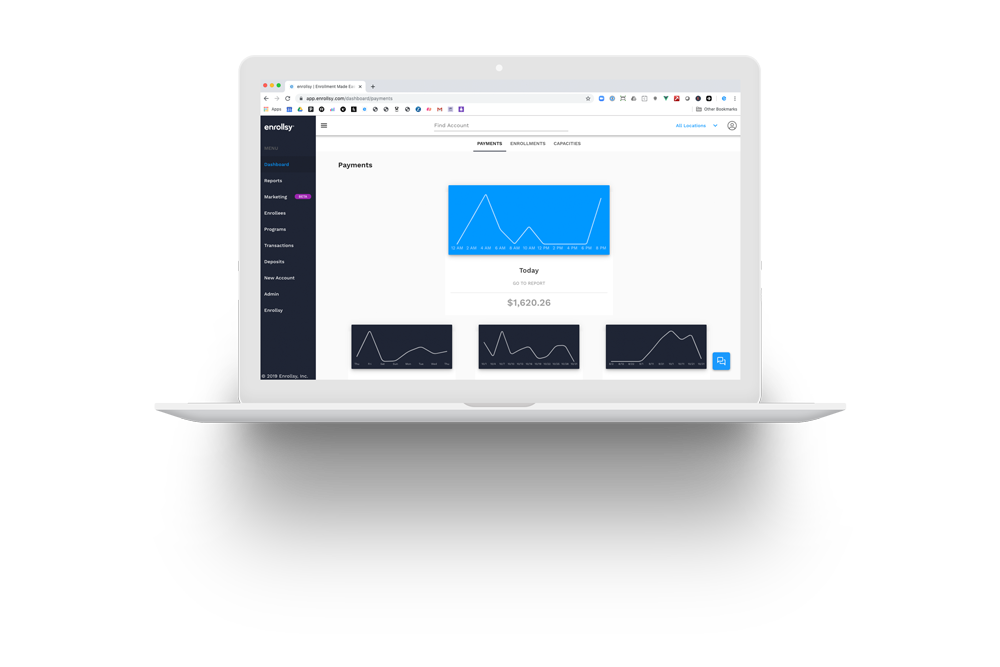Why Create a Google My Business Listing?
Have you ever searched for a business by name and noticed that some companies have their business name, logo, hours of operation, ratings, and other pertinent information prominently displayed to the right of the search results? It's a great way to project professionalism and make sure the people who search for you can find you. This post will explain why and how to create a Google My Business Listing for your business.
Before we get into the how of creating a Google My Business Listing, let's discuss the why. Here are the top three reasons to consider making a listing with Google:
- It's free, and it will boost your online presence.
- It allows prospective customers to quickly learn more about your business without having to click anything.
- It gives you another way to promote unique offerings online.
Quick side note: Not everyone will see your Google My Business Listing. Only people using Google's Chrome Browser. However, this accounts for roughly two-thirds of all internet traffic.

How to Create a Free Google My Business Listing
To create your free listing, you'll first need to go to the Google My Business page and click sign up.
You'll be able to walk through a series of steps to create your business profile and customize your listing.

Most of Enrollsy's customers have a physical location. Listing your address with Google Maps will help with search engine optimization and local search results. While there may be some information you don't have on hand, such as images you want to use or other details about the business, do the best you can to complete the listing.
To make sure you're the business owner, Google will mail you a postcard with a code on it. Using that postcard, you can verify your business and start managing your listing.
How to Manage Your Google My Business Listing
Once you've verified your business using the code from the postcard Google sends you, there are a few things you can do to make your listing more presentable.
First, if you haven't already added images, we recommend adding 4-5 high-quality images that best project your brand.
Second, make sure you have all pertinent contact information listed so people can get in touch with you through your listing.
Third, get reviews from your best customers. According to Podium, an expert in local SEO and Google Reviews, nearly 10% of the total weight (of the over 200+ ranking factors in Google's search engine algorithm) stems from review signals. Review signals include the number of reviews, review velocity, and review density. The article also says that Google's local algorithm provides even more weight to reviews for brick-and-mortar businesses. You can read the full article here.
Fourth, be sure to take advantage of Posts. Posts allow you to describe special offers, COVID-19 updates, Events, and more. One benefit of using Enrollsy is copying Program Links and adding them to calls to action within your Google My Business Listing Posts. You can also include Coupon Codes from Enrollsy to make your offer stand out and get the attention of buyers ready to enroll but need that extra incentive.
Conclusion
There are many things outside of your control when you're running a business. However, you can be in total control over what someone sees if they search for you online, at least over 63% of the time, if you have an updated Google My Business Listing. So don't wait any longer. Create yours today. Also, please contact us if your business enrolls people in paid programs, classes, or other activities, and you are looking for the ultimate way to capture online enrollments and payments.